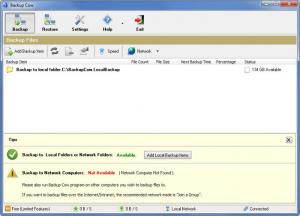Backup Cow
3.0.0.2439
Size: 2.13 MB
Downloads: 3515
Platform: Windows (All Versions)
If your HDD fails, if a virus destroys your data, or if some other unfortunate accident occurs, you may end up losing your important data. That is why it is important to have backups. Should some data loss accident occur, you have the backups to make things all better again. With the CodingBest Software-developed application Backup Cow, you can back up your data, you can sync files between computers, and you can turn networked computers into a personal, private cloud storage. This application will ensure you do not lose important data, should an unfortunate accident occur.
You can easily install Backup Cow on a PC powered by just about any Windows edition you can think of. To run the application on a Windows-powered machine, it must meet the following system requirements: Pentium-class processor, 128MF of RAM or more, 10MB of free disk space, internet connection. The nice thing here is that any modern PC will easily meet these system requirements.
The following buttons are presented at the top of Backup Cow interface:
Backup – presents a list of backup jobs and allows you to easily create new ones.
Restore – restore backed up data. As mentioned above, you can make things better again, should a data loss accident occur.
Settings – access and change some settings that define how the application works.
Help – check for updates, access the online manual, contact the developer, and so on.
Exit – close the application.
Backup Cow provides all the functionality you would need to ensure you do not lose your important data: automatic data backup, backup data locally or remotely, encrypt backups, sync files and folders between computers, turn networked computers into a private cloud storage, restore backups, and more.
The functionality you get depends on the Backup Cow edition you’re on. There are three editions to choose from: Free, Professional, and Enterprise. The Free Edition, as its name points out, does not cost a thing – but it comes with the least amount of features. There’s a detailed chart available on the application’s official webpage that presents the differences between the three Backup Cow editions.
With Backup Cow on your side, you can ensure your important data is properly backed up and thus protected from any unfortunate accident.
Pros
There are three Backup Cow editions to choose from. The system requirements for running the application are quite low. The application can automatically back up your data, restore backed up data, encrypt backups, and more. The interface is user friendly and easy to figure out.
Cons
None that I could think of.
Backup Cow
3.0.0.2439
Download
Backup Cow Awards

Backup Cow Editor’s Review Rating
Backup Cow has been reviewed by George Norman on 15 Nov 2012. Based on the user interface, features and complexity, Findmysoft has rated Backup Cow 4 out of 5 stars, naming it Excellent